![]() Home > Internet & Media
Home > Internet & Media
Google's Nearby Share App For Windows Pcs Is Now Officially Available
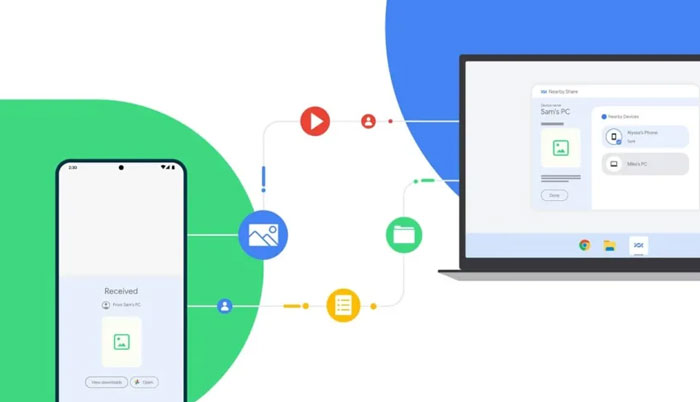
![]() July 20th, 2023 | 13:35 PM |
July 20th, 2023 | 13:35 PM | ![]() 584 views
584 views
CALIFORNIA, UNITED STATES
The tool, which had been in beta since March, makes it easy to share files between devices.
Google says its Nearby Share app for Windows PCs is now officially available. A PC version of the app, which makes it a cinch to share files between devices like Android phones and Chromebooks, has been in beta for a few months, but it's now ready for prime time.
More than 1.7 million people installed the beta, Google says. They've used it to transfer more than 50 million files, primarily photos and videos.
Google has added some new features to Nearby Share for Windows as it officially rolls out the app. You'll now see an estimated time for how long it will take to complete a file transfer. Device notifications will include an image preview to help you make sure you're sharing the correct file. Google plans to add more features and it's working with some PC manufacturers, including HP, to include the app on their systems.
To use Nearby Share for Windows, you'll need to enable your PC's WiFi and Bluetooth functions. Once you're set up, you just need to drag a file into the app or right-click it and select the Nearby Share option to send it to a nearby device.
If you're logged into the same Google account on PC and your Android phone (or tablet or Chromebook), transfers will automatically be accepted on the receiving device. Either way, devices that you're transferring files between have to be within 16 feet of each other. There are device visibility settings to help prevent spam and unwanted file transfers.
Source:
courtesy of ENGADGET
by Kris Holt
If you have any stories or news that you would like to share with the global online community, please feel free to share it with us by contacting us directly at [email protected]