![]() Home > Security & Privacy
Home > Security & Privacy
Find Out If Your Google Account Has Been Hacked
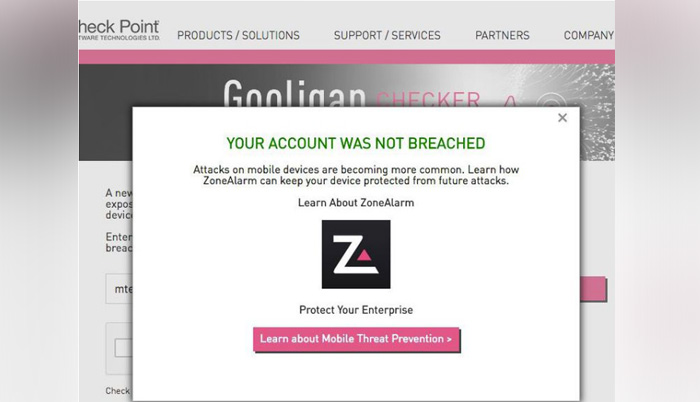
Photo by Matt Elliott/CNET
![]() December 6th, 2016 | 10:31 AM |
December 6th, 2016 | 10:31 AM | ![]() 959 views
959 views
CNET.COM
Check To See If Your Android Device Has Been Hit By Gooligan And What To Do If It Has.
The Gooligan malware attack targeting Android devices has infected more than a million Google accounts and growing by 13,000 new users a day. It affects devices running Android 4 (Jelly Bean, KitKat) and Android 5 (Lollipop), according to Check Point.
Gooligan spreads via apps from third-party app stores and malicious links in phishing attack messages. It downloads a rootkit to steal authentication tokens to breach data from Google Play, Gmail, Google Photos, Google Docs, G Suite, Google Drive and other programs. It also installs app that can steal your account information to post fake ratings and reviews to raise the profile of these apps.
Has your account been compromised? It's easy to check to find out.
Check your account at Check Point
Head to the Check Point website and enter your email address. It will immediately let you know if your account has been breached.
You can also scroll to the bottom of this blog post from Check Point to see a list of dozens of apps known to be infected by Gooligan. To see if you have any of these apps installed on your device, go to Settings > Apps for an alphabetical list.
What to do if you have been hacked
If your account has been breached, you will need to wipe your Android device and perform a clean installation. Afterward, you will need to change the password for your Google account used with the device.
Source:
courtesy of CNET
by Matt Elliott
If you have any stories or news that you would like to share with the global online community, please feel free to share it with us by contacting us directly at [email protected]