![]() Home > Security & Privacy
Home > Security & Privacy
Microsoft Replaces The Password With A Phone-Based Log-In
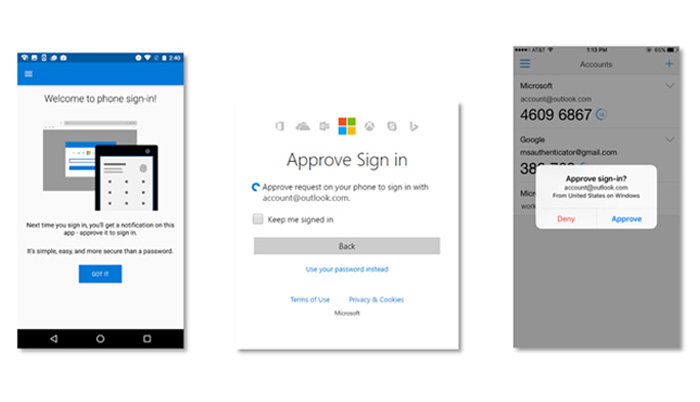
Microsoft
![]() April 19th, 2017 | 10:33 AM |
April 19th, 2017 | 10:33 AM | ![]() 1980 views
1980 views
ENGADGET.COM
Save yourself some keystrokes the next time you sign on.
Microsoft's Authenticator app can now save you a step when logging into anything that requires a Microsoft Account. According to a blog post from the company's identity division, Microsoft has just flipped the switch on a new phone sign-in feature that skips the password entry part entirely.
Microsoft's phone sign-in works similarly to Google's sign-in prompts in that it uses a mobile app (available for iOS, Android and Windows Phone) to confirm your identity, but you'll never actually need to type a password when signing on to Microsoft services. Once you've set up your Microsoft Account in the app, you can enable phone sign-in through the settings menu. The next time you log in to your Microsoft Account on the desktop, you only need to enter your username and you'll receive a notification on your phone to approve the login. Tap approve, and you're in. The notifications act as a safeguard against unauthorized login attempts and the app can also create a unique code that works as a second authentication factor for OAuth logins.
Of course, you can always switch back to your password if you've somehow been separated from your phone, but Microsoft says the whole process is "easier than standard two-step verification and significantly more secure than only a password."
Source:
courtesy of ENGADGET
by Andrew Dalton
If you have any stories or news that you would like to share with the global online community, please feel free to share it with us by contacting us directly at [email protected]