![]() Home > Gadgets
Home > Gadgets
Unlock Your PC With Your Samsung Phone's Fingerprint Reader
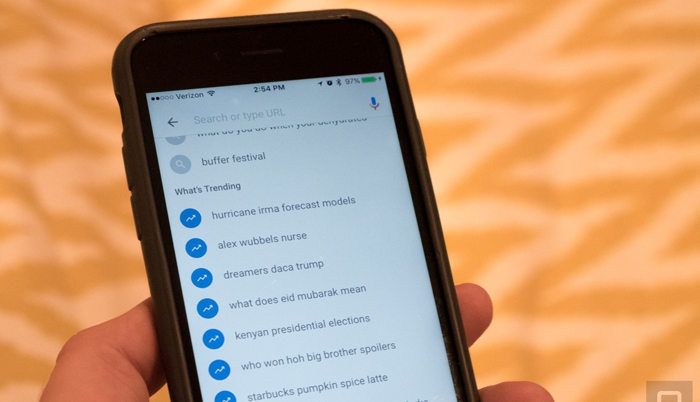
Engadget
![]() July 4th, 2017 | 09:27 AM |
July 4th, 2017 | 09:27 AM | ![]() 2475 views
2475 views
ENGADGET
Virtually any recent Galaxy now supports Windows Hello.
Have a recent Samsung phone and a Windows 10 PC? Life's about to get a bit easier. Samsung has updated its Flow app to let you use the fingerprint reader on Galaxy devices running Android Marshmallow or newer (such as the S6, S7 and S8) to log into any Windows 10 PC using Hello, not just Samsung's own Galaxy TabPro S. If you regularly keep your phone on-hand, you won't have to enter your password every time you sit down at your computer.
Flow is also much more helpful if you regularly check alerts on your phone. The app now syncs mobile notifications with any Windows 10 device, rather than just Samsung-branded PCs. You won't have to worry about missing a text message or an Instagram like just because you're working at your desk.
Source:
courtesy of ENGADGET
by Jon Fingas, @jonfingas
If you have any stories or news that you would like to share with the global online community, please feel free to share it with us by contacting us directly at [email protected]