![]() Home > Internet & Media
Home > Internet & Media
Adobe previews AI object addition and removal for Premiere Pro
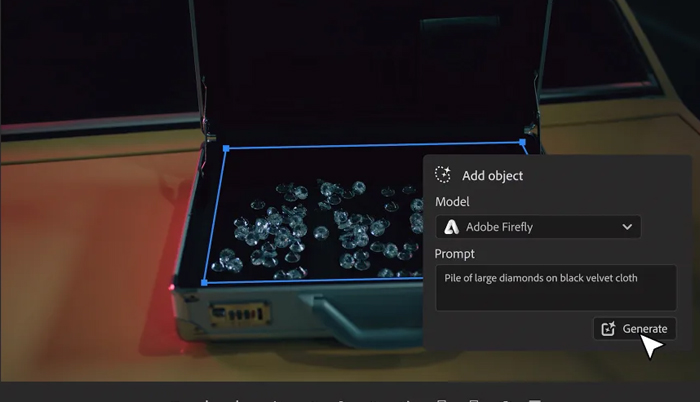
Adobe
![]() April 16th, 2024 | 02:09 AM |
April 16th, 2024 | 02:09 AM | ![]() 786 views
786 views
ENGADGET
It also introduced generative extend, text to video, redesigned timeline waveforms and more.
Last year Adobe launched Firefly, its latest generative AI model building on its previous SenseiAI, and now the company is showing how it'll be used its video editing app, Premiere Pro. In an early sneak, it demonstrated a few key features arriving later this year, including Object Addition & Removal, Generative Extend and Text to Video.
The new features will likely be popular, as video cleanup is one a common (and painful) task. The first feature, Generative Extend, addresses a problem editors face on nearly every edit: clips that are too short. "Seamlessly add frames to make clips longer, so it's easier to perfectly time edits and add smooth transitions," Adobe states. It does that by using the AI to create extra media, helping cover an edit or transition.
Another common issue is junk you don't want in a shot that can be tricky to remove, or adding things you do want. Premiere Pro's Object Addition & Removal addresses that, again using Firefly's generative AI. "Simply select and track objects, then replace them. Remove unwanted items, change an actor’s wardrobe or quickly add set dressings such as a painting or photorealistic flowers on a desk," Adobe writes.
Adobe shows a couple of examples, adding a pile of diamonds to a briefcase via a text prompt (generated by Firefly). It also removes an ugly utility box, changes a watch face and adds a tie to a character's costume.
The company also showed off a way it can import custom AI models. One, called Pika, is what powers Generative Extend, while another (Sora from OpenAI) can automatically generate B-Roll (video shots). The latter is bound to be controversial as it could potentially wipe out thousands of jobs, but is still "currently in early research," Adobe said in the video. The company notes that it will add "content credentials" to such shots, so you can see what was generated by AI including the company behind the model.
A similar feature is also available in "Text to Video," letting you generate entirely new footage directly within the app. "Simply type text into a prompt or upload reference images. These clips can be used to ideate and create storyboards, or to create B-roll for augmenting live action footage," Adobe said. The company appears to be commercializing this feature pretty fast, considering that generative AI video first appeared just a few months ago.
Those features will arrive later this year, but Adobe is also introducing updates to all users in May. Those include interactive fade handles to make transitions easier, Essential Sound badge with audio category tagging ("AI automatically tags audio clips as dialogue, music, sound effects or ambience, and adds a new icon so editors get one-click, instant access to the right controls for the job"), effect badges and redesigned waveforms in the timeline.
Source:
courtesy of ENGADGET
by Steve Dent
If you have any stories or news that you would like to share with the global online community, please feel free to share it with us by contacting us directly at [email protected]