![]() Home > Internet & Media
Home > Internet & Media
Dropbox Document Scanning Comes To Android Devices
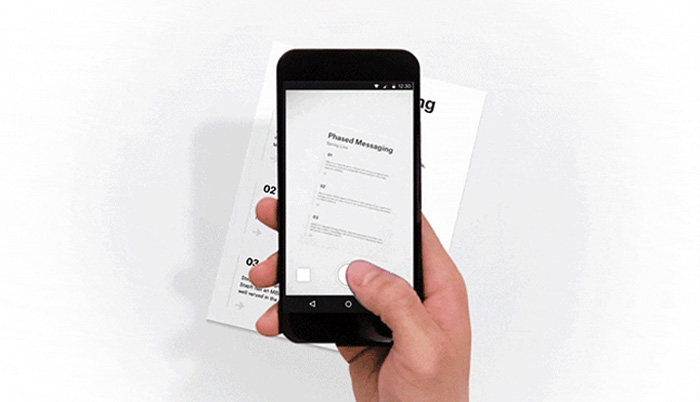
Dropbox
![]() April 14th, 2017 | 09:45 AM |
April 14th, 2017 | 09:45 AM | ![]() 1274 views
1274 views
ENGADGET.COM
The company’s Paper app also gains an offline mode.
Android Dropbox users now have the same ability as their iOS-using brethren: scanning documents right to their account with a mobile app. The company's Paper app -- a collaborative document workspace for Dropbox Business users -- also gets an offline mode for both iOS and Android.
The scanning feature is pretty useful. Just aim your phone at a document, receipt or whiteboard and snap a photo from within the Dropbox app. You can crop or rotate the scan, and it will accept multiple photos to create a single PDF. If you're on a Dropbox Business team, you can also search for keywords inside any of your scans, which makes Paper even more competitive with Evernote.
Paper's update brings an incredibly useful offline mode, giving you a seamless way to keep working on any documents you've got stored in Dropbox, whether you're connected to a network signal or not. The feature keeps you creating, accessing, editing and commenting on any Paper docs while you're offline, then syncs them up once you find a signal again.
Whether you're looking to grab a quick scan of a contract after you sign it or build a document with co-workers, Dropbox's new updates can surely help keep you working on the go.
Source:
courtesy of ENGADGET
by Rob LeFebvre
If you have any stories or news that you would like to share with the global online community, please feel free to share it with us by contacting us directly at [email protected]